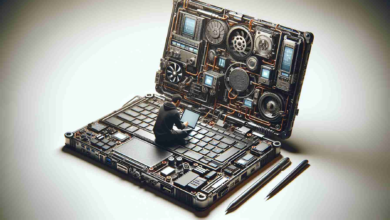Dell XPS 16 Battery Life and Performance Review

To test the Dell XPS 16’s battery life, we ran two different PCMark 10 battery tests: Modern Office and Gaming. Modern Office mimics a productivity workload complete with documents, spreadsheets, web browsing, and zoom calls, while the Gaming test simulates graphics and gaming workloads on a continuous loop until the battery dies. But before running the test, we ensured that brightness at the center of the display was calibrated to as close to 115 lux as possible.
Dell XPS 16 Battery Life

When we ran the Modern Office test, the XPS 16’s 99.5Whr battery lasted 620 mins (10 hours and 20 minutes). That’s just 18 minutes longer than the Lenovo Yoga C940 (also a 4K display). And though 10 hours and 20 minutes is a respectable time, as it’s more than two hours longer than the average workday, it’s not quite as long as some other machines we’ve tested, like HP’s Elite Dragonfly, which sports a 1080p display. You do pay for all those beautiful pixels at 4K res, with a bit of battery life, unfortunately.

Finally, we ran PCMark 10 gaming battery test, which is more grueling and taxes both the CPU and GPU. Gaming tests are essentially the worst-case scenario for battery life. In this test, the Dell XPS 16 tapped out after 93 minutes (1 hour and 33 minutes), which is right in the mix with some larger notebooks.
Dell XPS 16 Thermal And Acoustic Performance

If you ever need to access the Dell XPS 16’s innards, we’re happy to report that it’s relatively easy to get inside the machine via the back panel. All you need is a T5 Torx screwdriver to remove the eight screws and a small spudger to carefully pry the lid off and voila! With the panel removed, you’ll notice the SSD and battery are easily replaceable, but the RAM is soldered down, which is par for the course if many thin-and-light, premium laptops today.
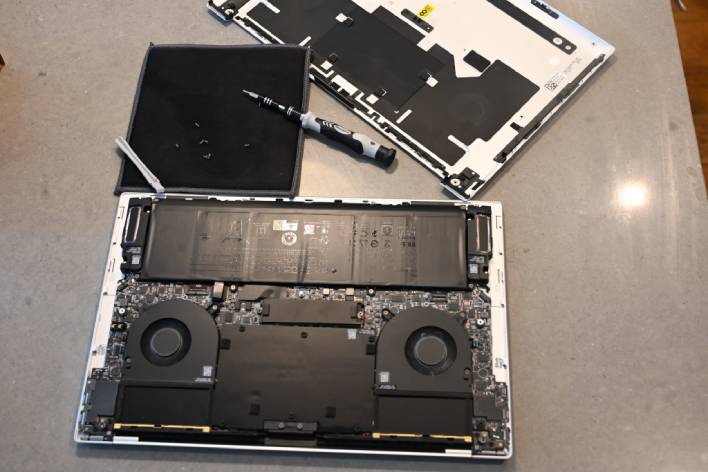
We launched the 3DMark stress test to see just how loud the fans got. Once the test was up and running, we measured the noise from the fans at about a foot of the top vent. Throughout the test, we saw measurements between 45 and 50 decibels, which according to the Hearing Health Foundation, falls within the “average room noise.” I will say that in a quiet room, you can hear the fans when they’re spinning at full tilt, but the noise level doesn’t rise to the point of being a disruption.

Despite having a discrete GPU, the XPS 16 does a great job with heat dissipation thanks to its efficient cooling hardware and dual fans. Even after running several stress tests, the laptop remained cool to the touch, enough so that I could comfortably use the machine on my bare lap without any discomfort.

Measuring specific spots on the laptop, the hottest spot proved to be the space between the display and the keyboard and the rear vent, which hit 110°F and 117°F (43.3°C and 47.2°C), respectively. The center of the keyboard reached 99°F (37.2°C), while the center of the laptop’s undercarriage measured 103°F (39.4°C). There are six vents along the bottom of the notebook. The front two gave readings between 86°F and 88°F (30°C and 31.1°C) while the back pair reached 95°F (35°C).
Dell XPS 16 Takeaways And Conclusion
From productivity to gaming and everything in between, the Dell XPS 16 can do it all. This premium laptop has something for everyone starting with a solid-performing Intel Core Ultra 7 processor paired to a mid-tier discrete NVIDIA GeForce RTX 4070 GPU, which can run most modern gaming titles smoothly, with high image quality settings with all the bells and whistles enabled. This should be appealing to mobile professionals, gamers, and creatives alike.
Dell also sweetens the deal with an agile SSD, beautiful OLED touch panel, and comfortable keyboard — all contained in a relatively slim, premium chassis. The design of the keyboard deck might not be everyone’s cup of tea, with its minimalist look and invisible touchpad, but after a while most users will likely get over the absence of a demarcated touchpad as it’s a relatively small issue. Overall, we think the Dell XPS 16 is a real looker of a laptop.
Depending on the XPS 16’s configuration, you may have to pay a pretty penny for those premium specs. The OLED and RTX 4070 equipped machine we evaluated here has an asking price $3,399. For that kind of money, we’d expect a top of the line CPU. To that end, we’re curious to see how the Intel Core Ultra 9 Processor 185H would fare. In the end though, the new Dell XPS 16 is an attractive machine, with distinctive style, that offers strong performance in a variety of applications, and good battery life. If you’re shopping for a premium notebook in this class, the Dell XPS 16 is worth considering.