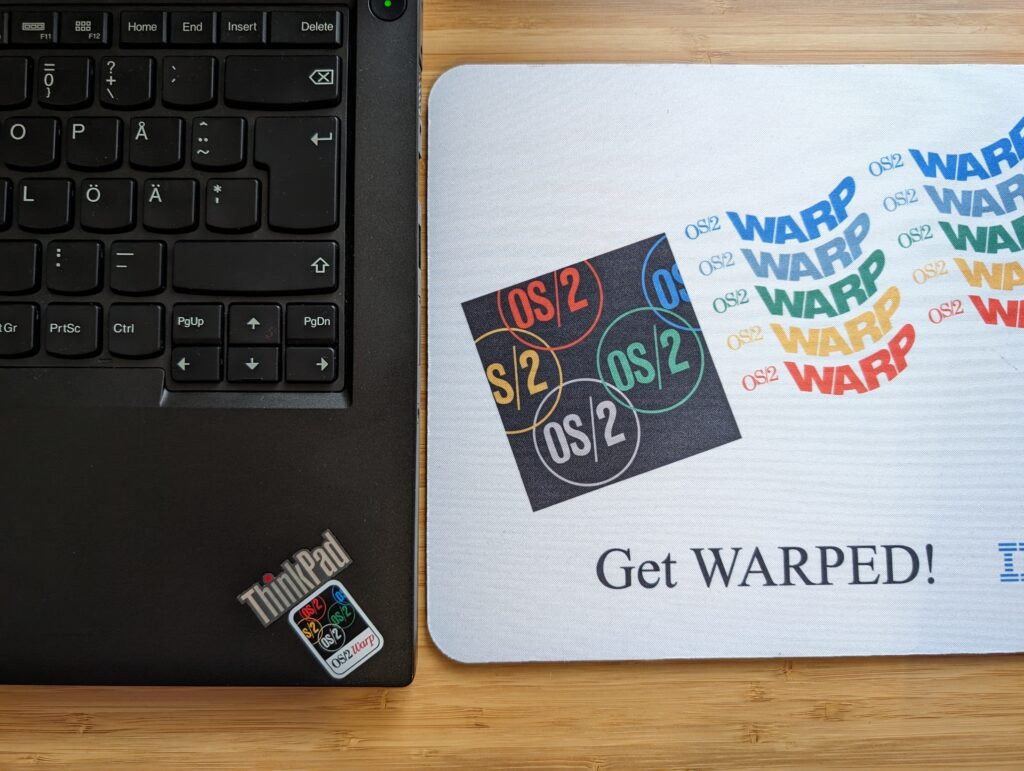Since the technology industry and associated media outlets tend to focus primarily on the latest and greatest technology and what’s right around the corner, it sometimes seems as if the only valid option when you need a new laptop, phone, desktop, or whatever is to spend top euro on the newest, most expensive incarnations of those. But what if you need, say, a new laptop, but you’re not swimming in excess disposable income? Or you just don’t want to spend 1000-2000 euro on a new laptop?
The tech media tends to have an answer for this: buy something like a cheap Chromebook or an e-waste €350 Windows laptop and call it a day – you don’t deserve a nice experience. However, there’s a far better option than spending money on a shackled Chromebook or an underpowered bottom-of-the-barrel Windows laptop: buy used. Recently, I decided to buy a used laptop, and I set it up how I would set up any new laptop, to get an idea of what’s out there. Here’s how it went.
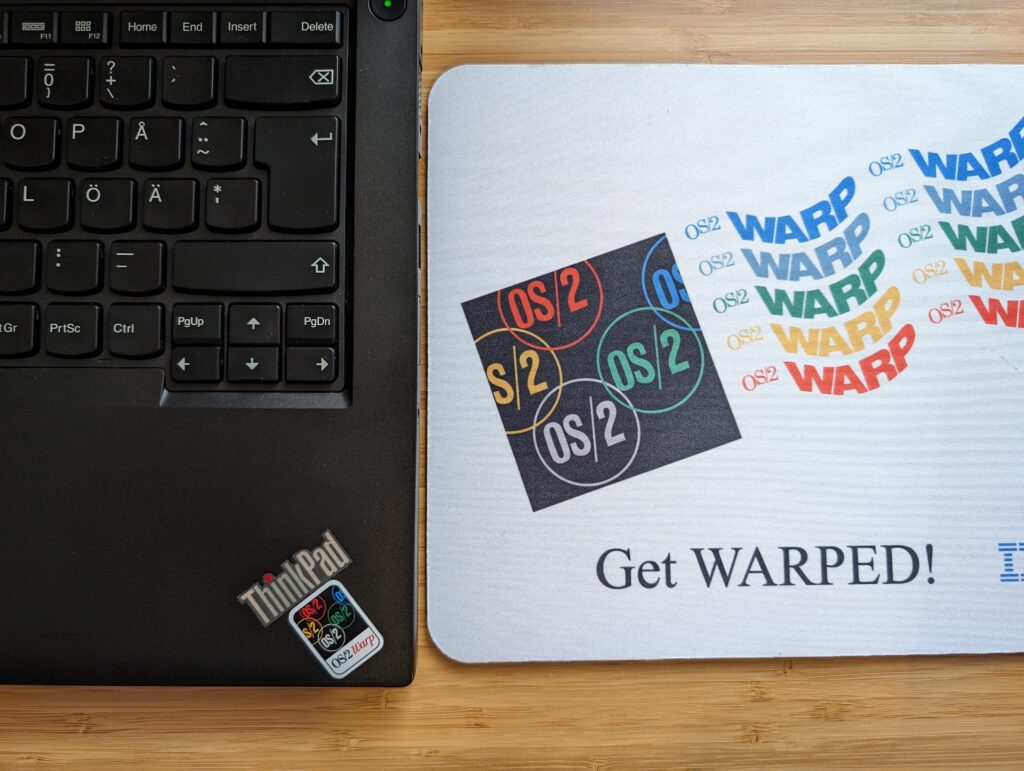
For this little experiment, I first had to settle on a brand, and to be brutally honest, that was an easy choice. ThinkPads seems to be universally regarded as excellent choices for a used laptop for a variety of reasons which I’ll get to later. After weighing some of the various models, options, and my budget, I decided to go for a Lenovo ThinkPad T450s for about €150, and about a week later, the device arrived at my local supermarket for pickup.
Before I settled on this specific ThinkPad, I had a few demands and requirements. First and foremost, since I don’t like large laptops, I didn’t want anything bigger than roughly 14″, and since I’m a bit of a pixel count snob, 1920×1080 was non-negotiable. Since I already have a Dell XPS 13 with an 8th Gen Core i7, I figured going 3-4 generations older seemed like it would give me at least somewhat of a generational performance difference. An SSD was obviously a must, and as long as there were expansion options, RAM did not matter to me.
The T450s delivered on all of these. It’s got the 1920×1080 14″ IPS panel (there’s also a lower resolution panel, so be sure to check you’re getting the right one), a Core i5-5300U with 2 cores and 4 threads with a base frequency of 2.30GHz and a maximum boost frequency of 2.90GHz, Intel HD 5500 graphics, a 128GB SATA SSD, and 4GB of RAM. Since 4GB is a bit on the low side for me, I ordered an additional 8GB SO-DIMM right away for €35. This brought the total price for this machine to €185, which I considered acceptable. For that price, it also came with its Windows license, for whatever that’s worth.
I don’t want to turn this into a detailed review of a laptop from 2015, but let’s go over what it’s like to use this machine today. The display cover is made of carbon-reinforced plastic, and the rest of magnesium. You can clearly feel this laptop is of a slightly older vintage, as it feels a bit more dinkey than I’m used to from my XPS 13 9370 and my tiny Chuwi MiniBook X (2023). It doesn’t feel crappy or cheap or anything – just not as solid as you might expect from a modern machine.
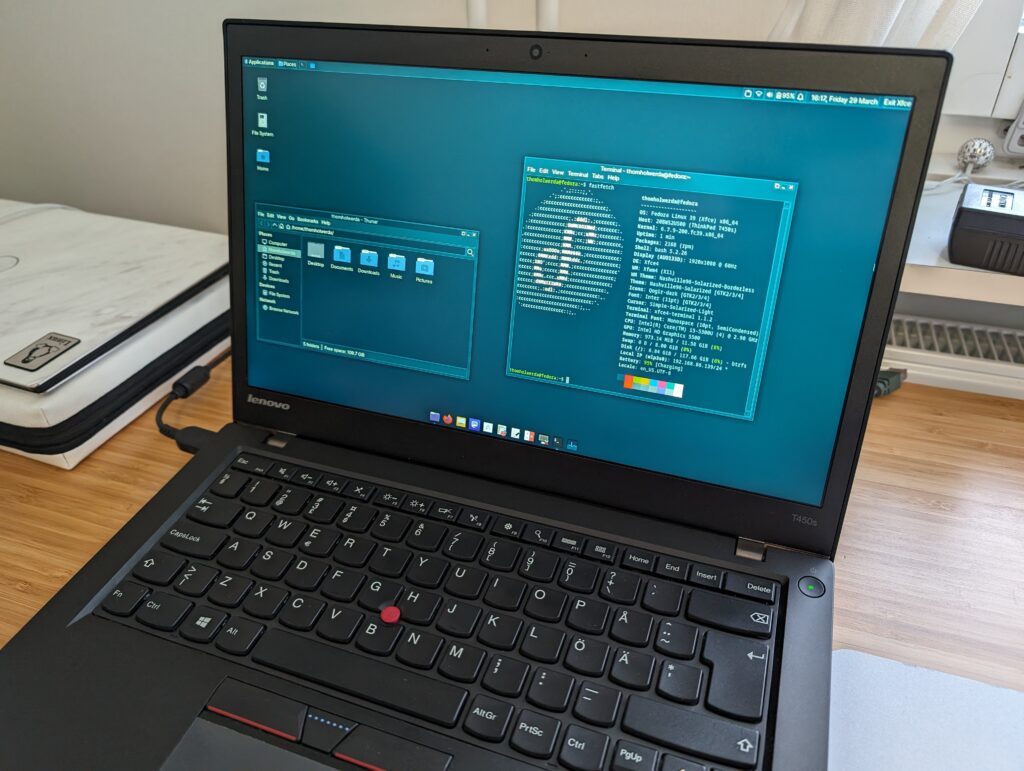
It’s got a whole load of ports to work with, though, which is refreshing compared to the trend of today. On the left side, there’s a smartcard slot, USB 3.0, mini DisplayPort, another USB 3.0, and the power connector. On the right side, there’s a headphone jack, an SD card slot, another USB 3.0 port, an Ethernet jack, and a VGA port. On the bottom of the laptop is a docking port to plug it into various docking stations with additional ports and connectors. On the inside, there’s a free M.2 slot (a small 2242 one).
First, I eradicated Windows from the SSD because while I’m okay with an outdated laptop, I’m not okay with an outdated operating system (subscribe to our Patreon to ensure more of these top-quality jokes). After messing around with various operating systems and distributions for a while, I got back to business and installed my distribution of choice, Fedora, but I did opt for the Xfce version instead of my usual KDE one just for variety’s sake.
ThinkPads tend to be well-supported by Linux, and the T450s is no exception. Everything I could test – save for the smartcard reader, since I don’t have a smartcard to test it with – works out of the box, and nothing required any manual configuration or tweaking to work properly. Everything from trackpad gestures to the little ThinkLight on the lid worked perfectly, without having to deal with hunting for drivers and that sort of nonsense Windows users have to deal with. This is normal for most laptops and Linux now, but it’s nice to see it applies to this model as well.

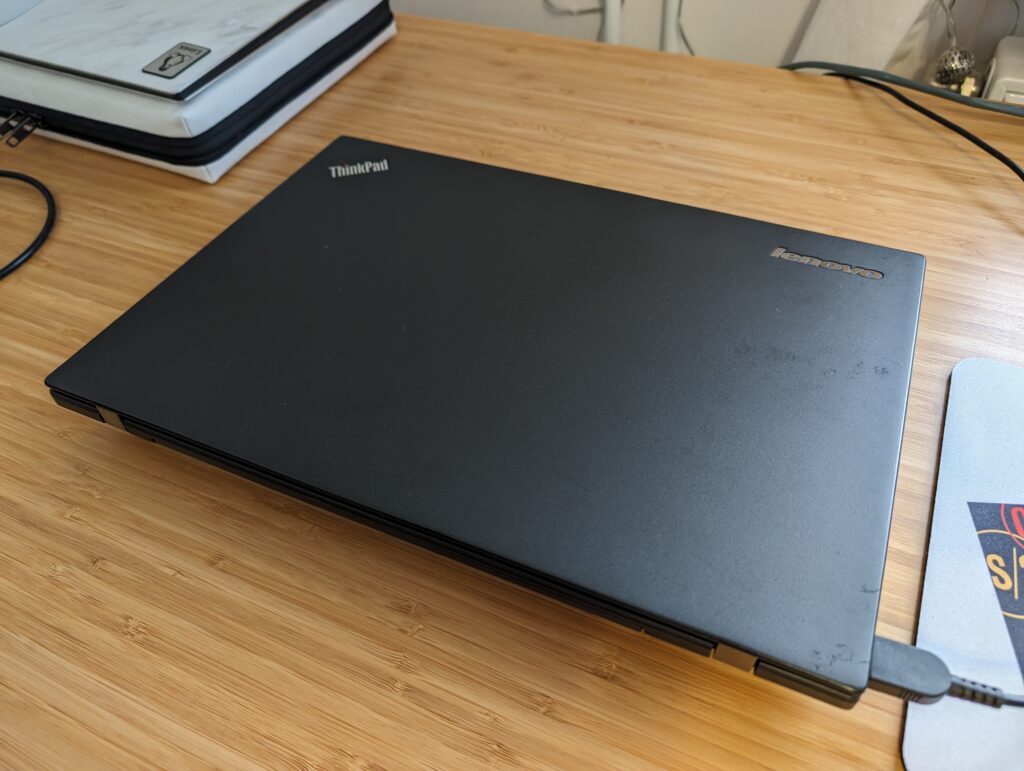
Using the T450s was… Uneventful. Applications open fast, there’s no stutter or lag, and despite having just 2 cores and 4 threads, and a very outdated integrated GPU, I didn’t really feel like I was missing out when browsing, doing some writing and translating (before I quit and made OSNews my sole job), watching video, those sorts of tasks. This isn’t a powerhouse laptop for video editing, gaming, or compiling code or whatever, but for everything else, it works great.
After I had set everything up the way I like, software-wise, I did do some work to make the machine a bit more pleasant to use. First and foremost, as with any laptop or PC that’s a little older, I removed the heatsink assembly, cleaned off the crusty old thermal paste, and added some new, fresh paste. I then dove into the fan management, and installed zcfan, a Linux fan control daemon for ThinkPads, using its default settings, and created a systemd service to have it start automatically. Additionally, I checked which codecs the Intel HD 5500 supports, as well as what Firefox reported as working, and then used enhanced-h264ify to disable VP9 on YouTube, since the HD 5500 cannot hardware-accelerate decoding VP9.
The end result is a fan that pretty much never turns on. Which is the only fan I like.
Expand and repair
As happy as I am with the ThinkPad, though, it has some serious flaws stemming from it being a used laptop. The included battery holds very little charge, there’s a red splotch on the display, and the keyboard uses the Swedish layout instead of the US (International) we use in The Netherlands, and it’s also not backlit, which is a big problem if you live in the Arctic and it’s dark during daytime. Luckily, here we run into the true reason why I feel ThinkPads are the best option for used laptops: parts availability for ThinkPads is exceptional.
Let’s fix the flaws, shall we?
The T450s has an interesting battery configuration: there’s space for an internal battery, as well as a ‘junk in the trunk’-style external one. Replacements for these in various capacities are readily available in countless stores, with the small internal battery going for roughly €40, while the larger external batteries run anywhere from €60 to €8O. You can get some serious battery capacity this way, especially if you go nuts and buy two or even more external batteries. Lenovo claims you can reach 20.7 hours of battery life if you combine the internal battery with the largest external one, for whatever that means in reality.
On my model, the interior battery compartment is partially taken up by a smartcard reader, so in order to insert an internal battery, I’ll need to remove that and find some sort of way to cover up the smartcard slot. The external battery replacement is obviously a lot easier, as it slots right in without having to open the device up. Imagine that.
Another fun fact is that you can also install a second M.2 SSD using the connector freed-up by removing the smartcard reader, if you so desire. Note, however, that this requires an adapter board (FRU 04X3827) and ribbon cable (FRU 04X3987), which will set you back about €20 each, depending on where you buy them from. If storage space is more important to you than battery capacity, this might be a great choice for you.

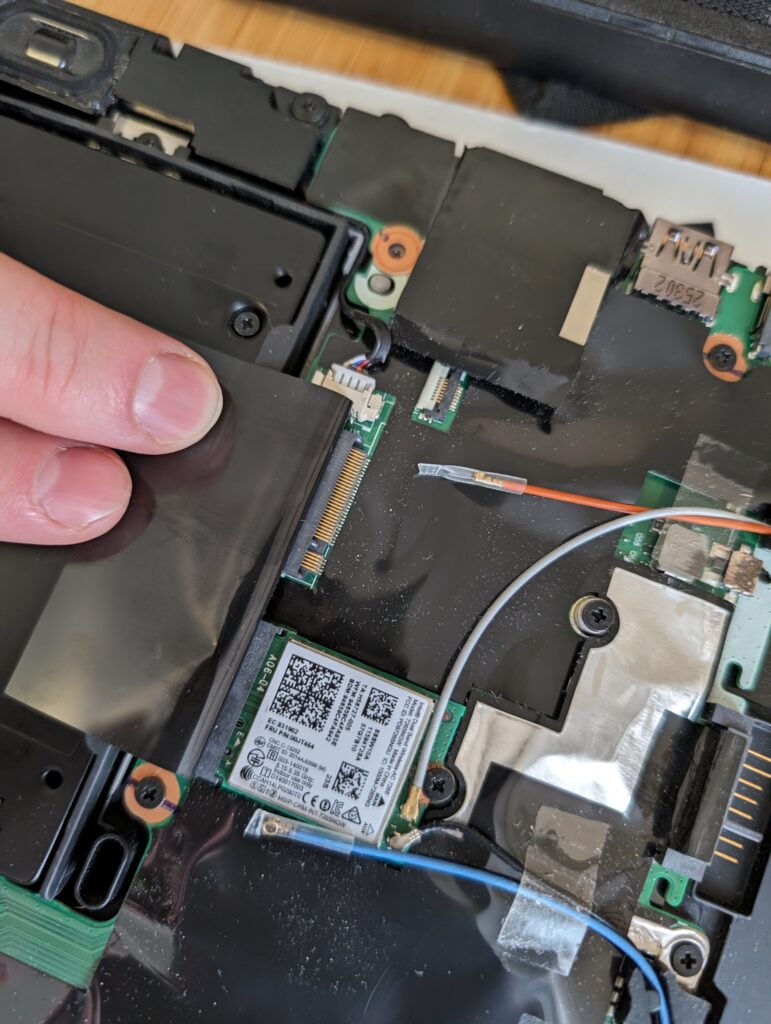
Replacing the keyboard is also possible, and not exactly difficult either. As long as you get the right keyboard for the T450s, you can opt for any keyboard layout you want. In addition, if your model lacks the backlit keyboard – like mine – you can choose to buy a backlit keyboard instead. A new keyboard will set you back no more than €40 or so, and they’re widely available.
Lastly, I can also replace the display, and it seems this is a fairly easy affair. The reddish splotch on my display is only really visible when it’s on a very dark section of the screen, but it bothers me just enough that I want to fix it. A new 1080p display for the T450s costs about €60 or so, making it kind of a no-brainer if you’re experiencing display issues like I am.
I have not yet decided on which of these upgrades and fixes I’m going to be performing. Even if I purchase the two batteries, a new keyboard, and a new display to bring this laptop back to an almost pristine state, I’ll have only spent an additional €180 or so, which isn’t a lot considering what you’ll be getting for it: a ton of battery life, a keyboard with backlighting and the right layout, and a display without a red splotch on it. Let me know in the comments if you’d be interested in an article detailing these upgrades, and if there’s enough interest, I’ll order the parts and detail the work I needed to do to perform the repairs and upgrades